I bought an analog panel meter from electrokit and wanted to test it using an Arduino.My meter (there are other kinds) reacts to current, from zero to 50 μA (0.00005 Amps). So to get it to show 100% (50 μA), I gave it 5 V through a 100 kΩ resistor. I used Ohms law to calculate the value: R (resistor in ohms) = Voltage (Volts) / Current (Amps), or R = 5 / .00005 ( = 100000 = 100k).
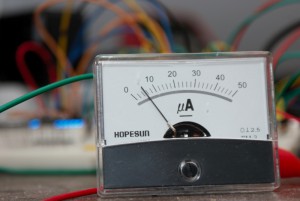
With the Arduino, I hooked up the panel meter to an PWM pin (Pulse-width modulation) and can simply control the meter using the analogWrite function. Sending a value of zero puts the needle at zero and a value of 255 puts the needle at max! Very simple and perfect for my upcoming project!
One response to “Using an analog panel meter”
Hello Adrian,This is my firs Arduino and I also want to make exactly the same thing as you did but i have stbelumd across a serios of problems because some of the code that I am using in my arduino is writen in romanian and I don’t know exactly what to change in my code.Could you please help me ? The thing is that my arduino has Temperature, Humidity, Pressure and light sensor and there is a lot of code I must go through.Kind Regards,Flaviu Vlaicu